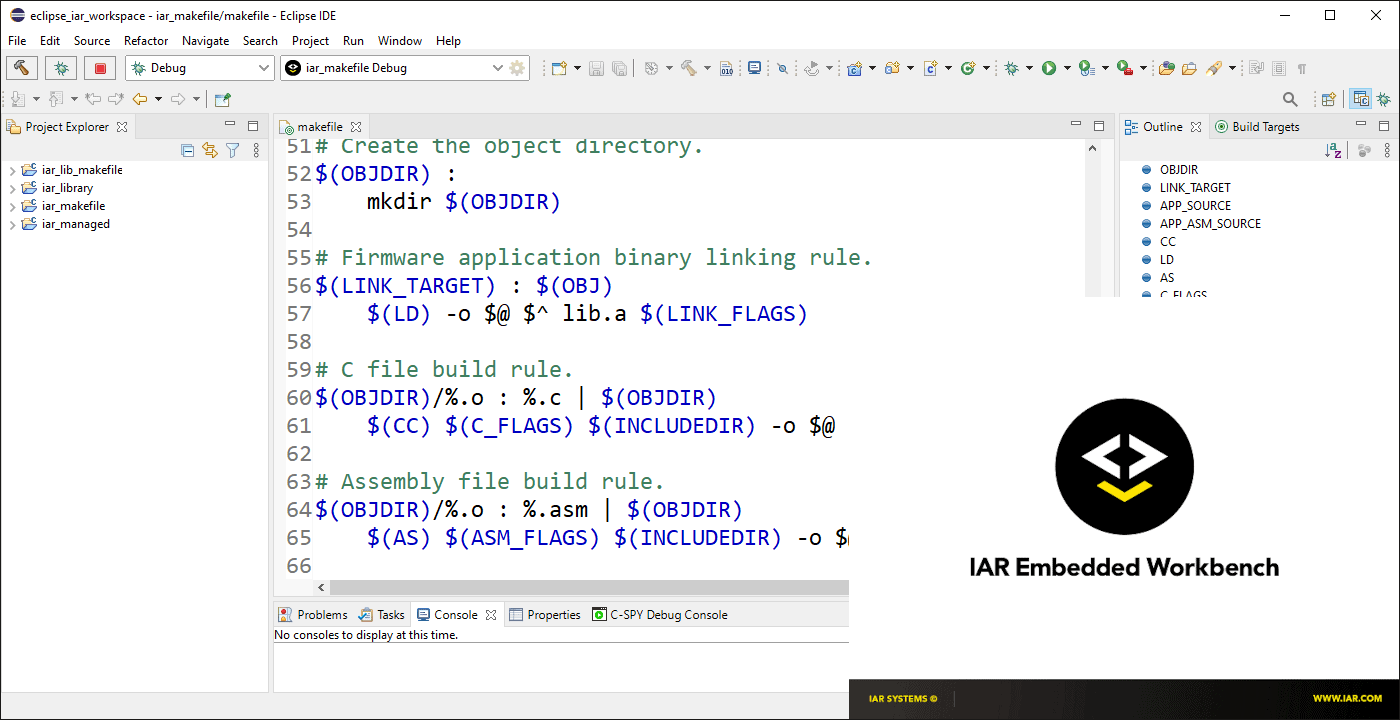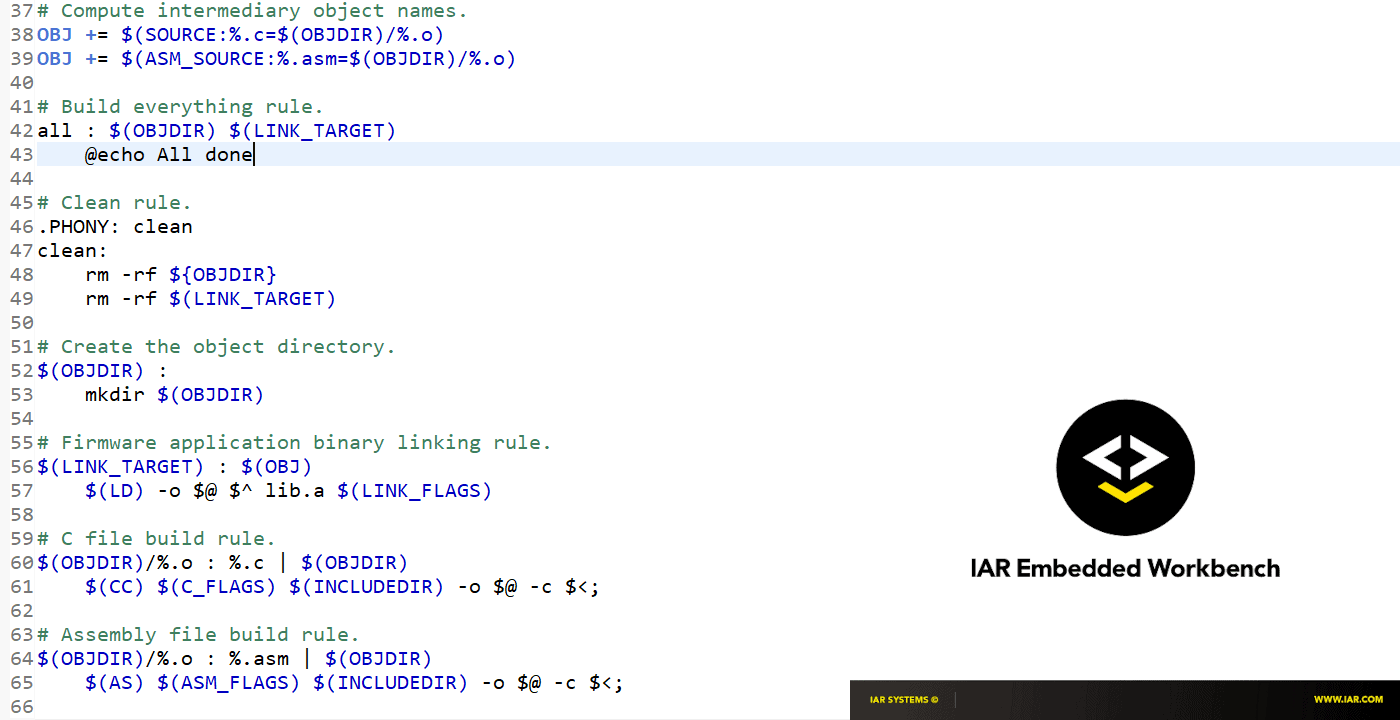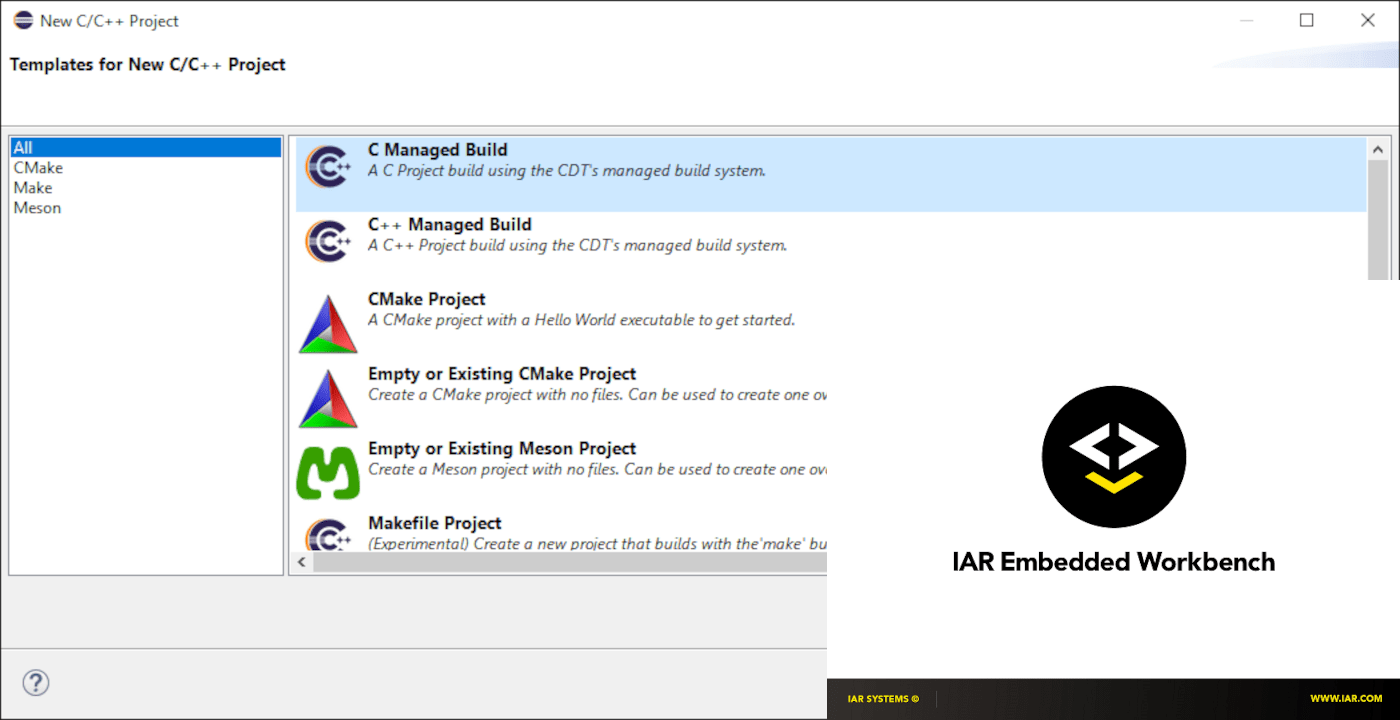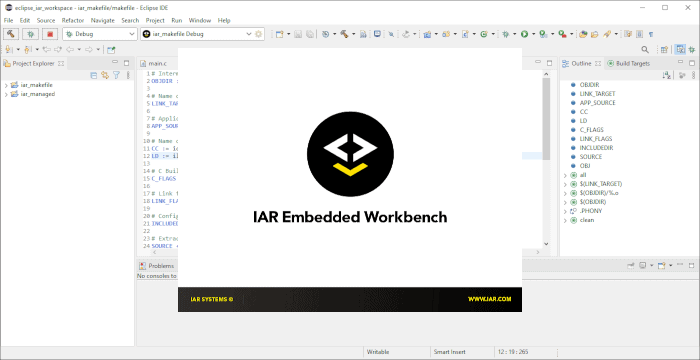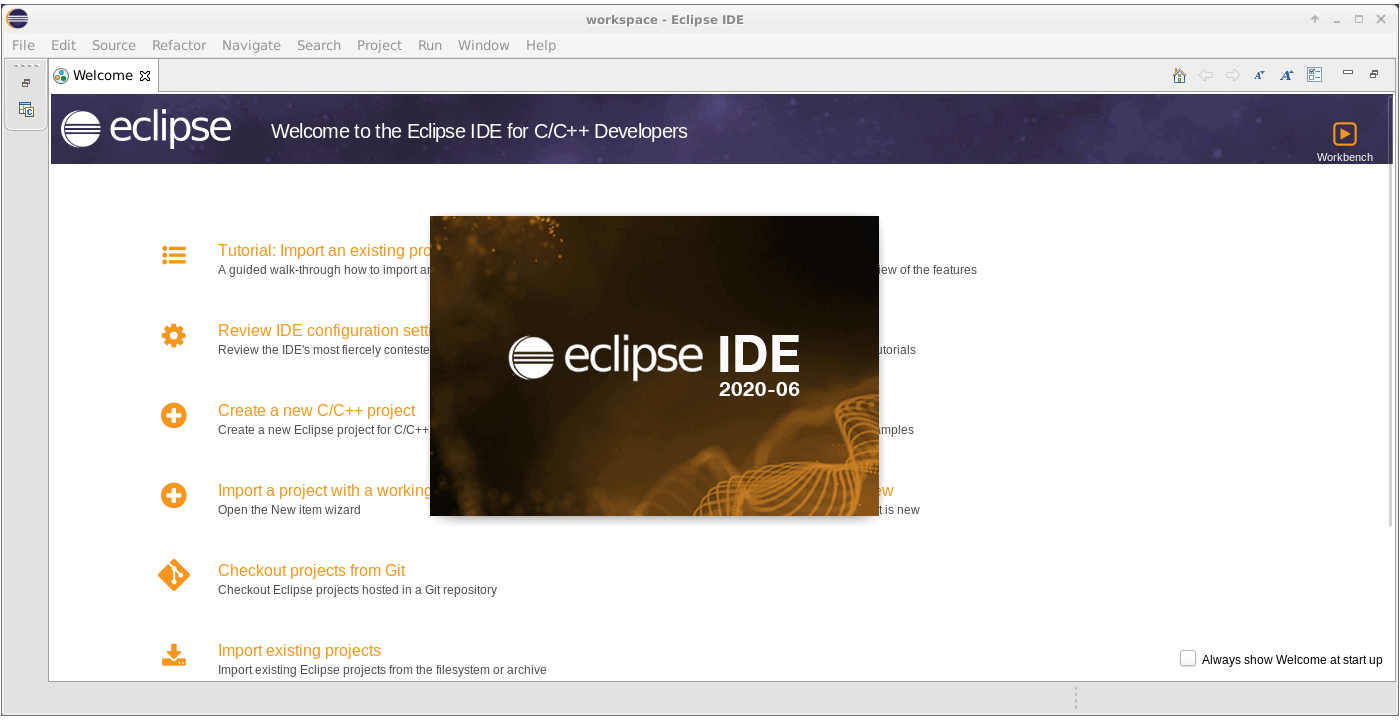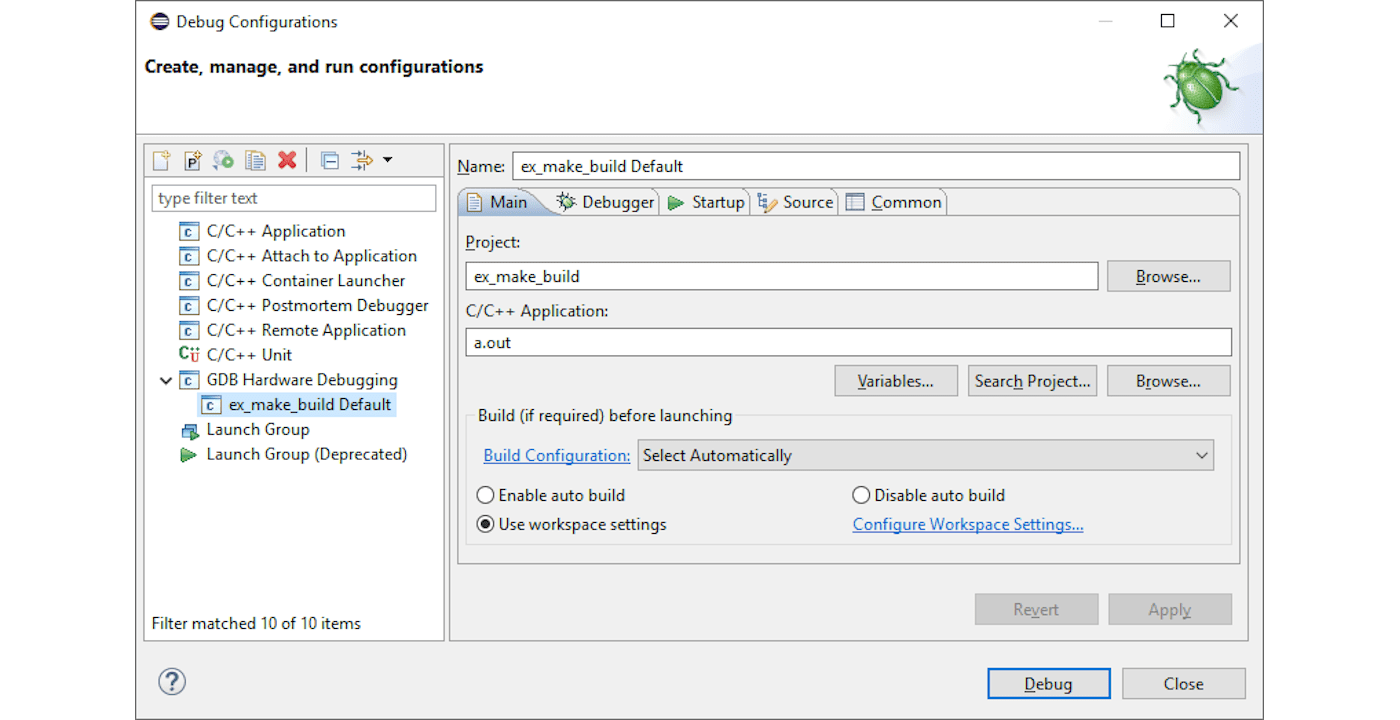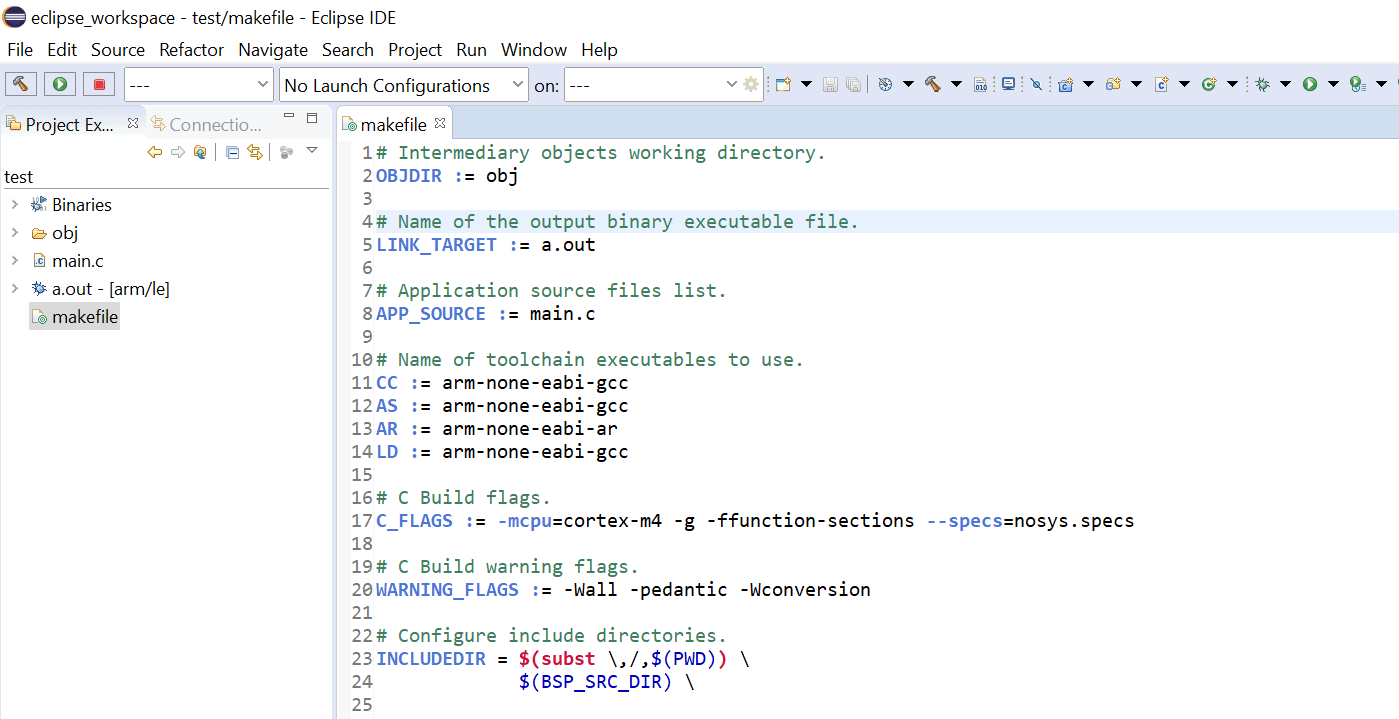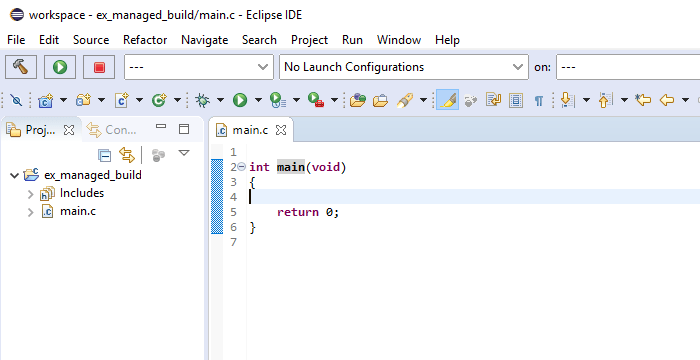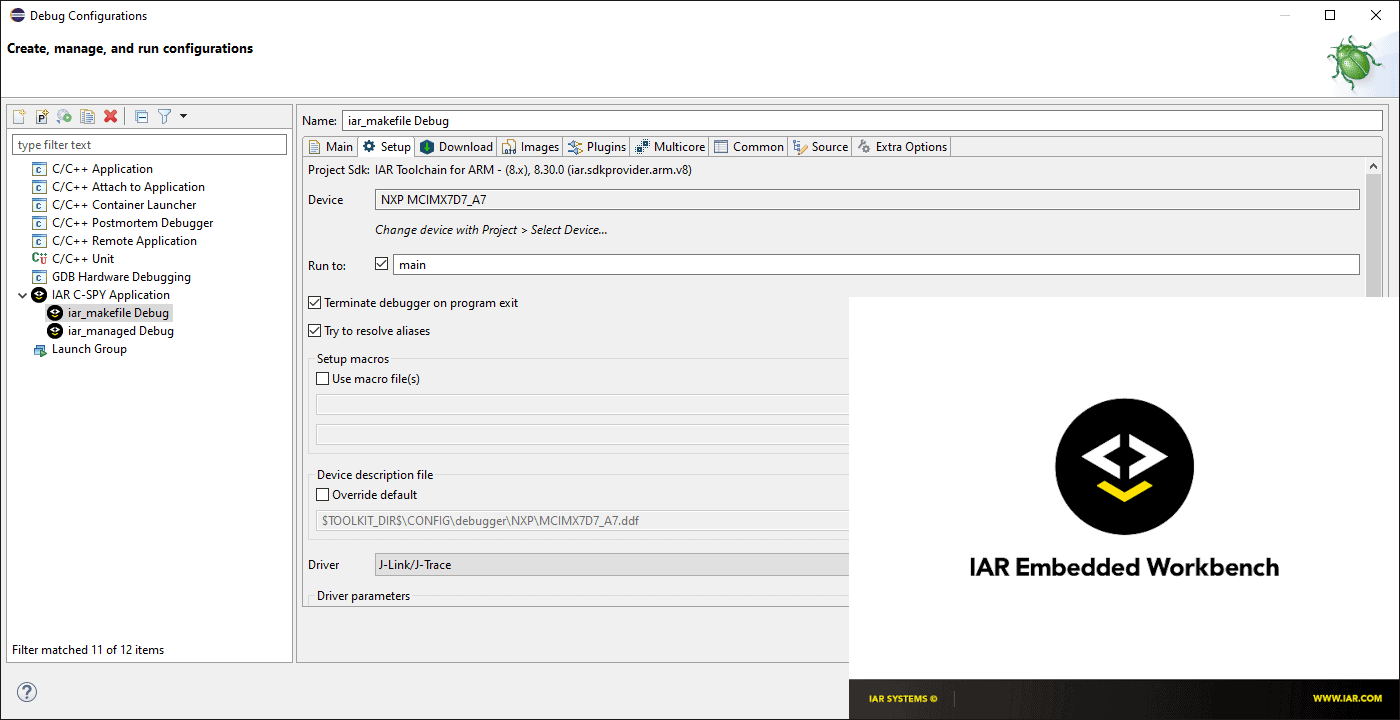
IAR Eclipse Setup Guide Part 4 — Debug Configuration
In this guide we go over creating a debug configuration for the IAR C-SPY debugger using the IAR Eclipse plugin. This guide is the fourth and last of a series on setting up and using the IAR Embedded Workbench tools within the Eclipse IDE.